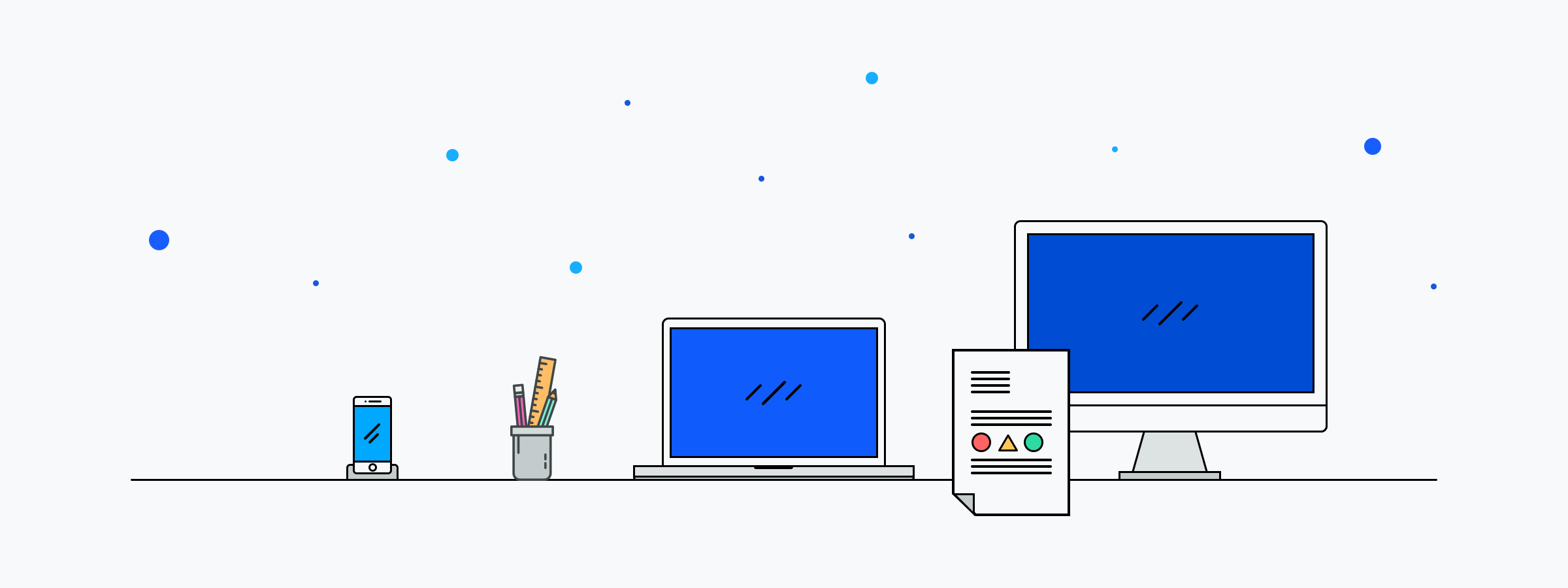We’re pleased to announce the addition of access log exports to S3 for Amimoto Managed Hosting. Setting up export logs is simple. To get started, you’ll need an Amazon S3 account. Once you have your AWS S3 account, you can configure your exports to start sending log files to your S3 bucket.
Once your S3 bucket has been set up, navigate to your server and select the site you’d like to manage
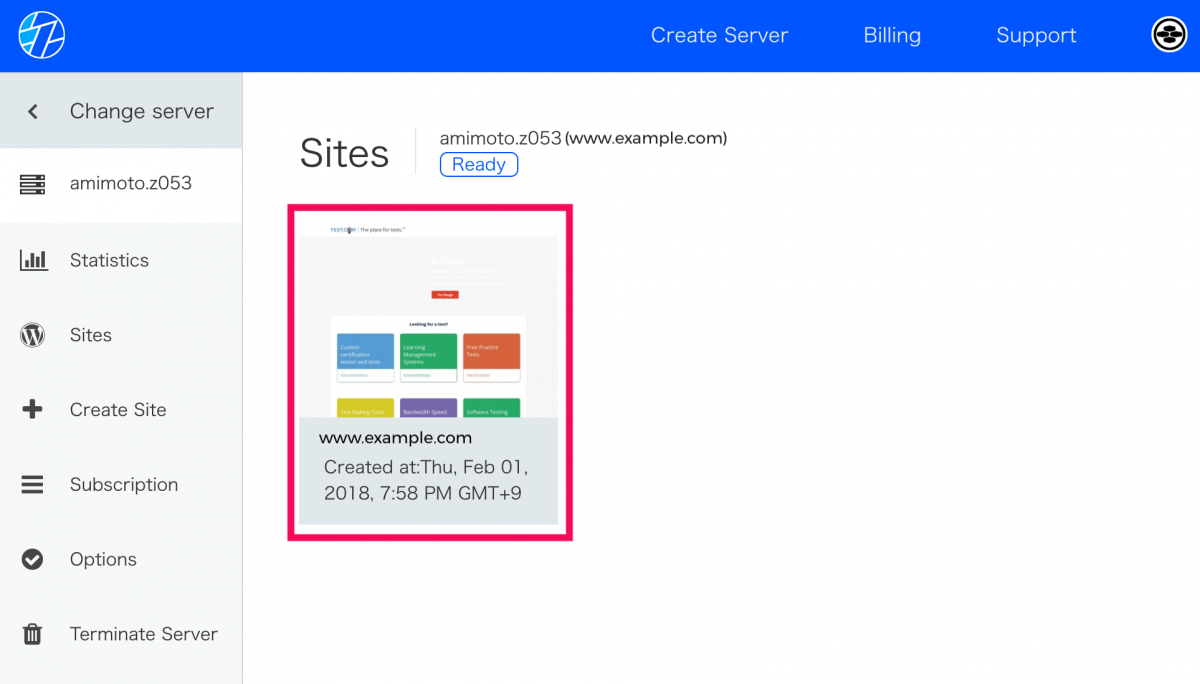
Then, click the Logs tab.
Enter the name and region of your S3 bucket and click next.
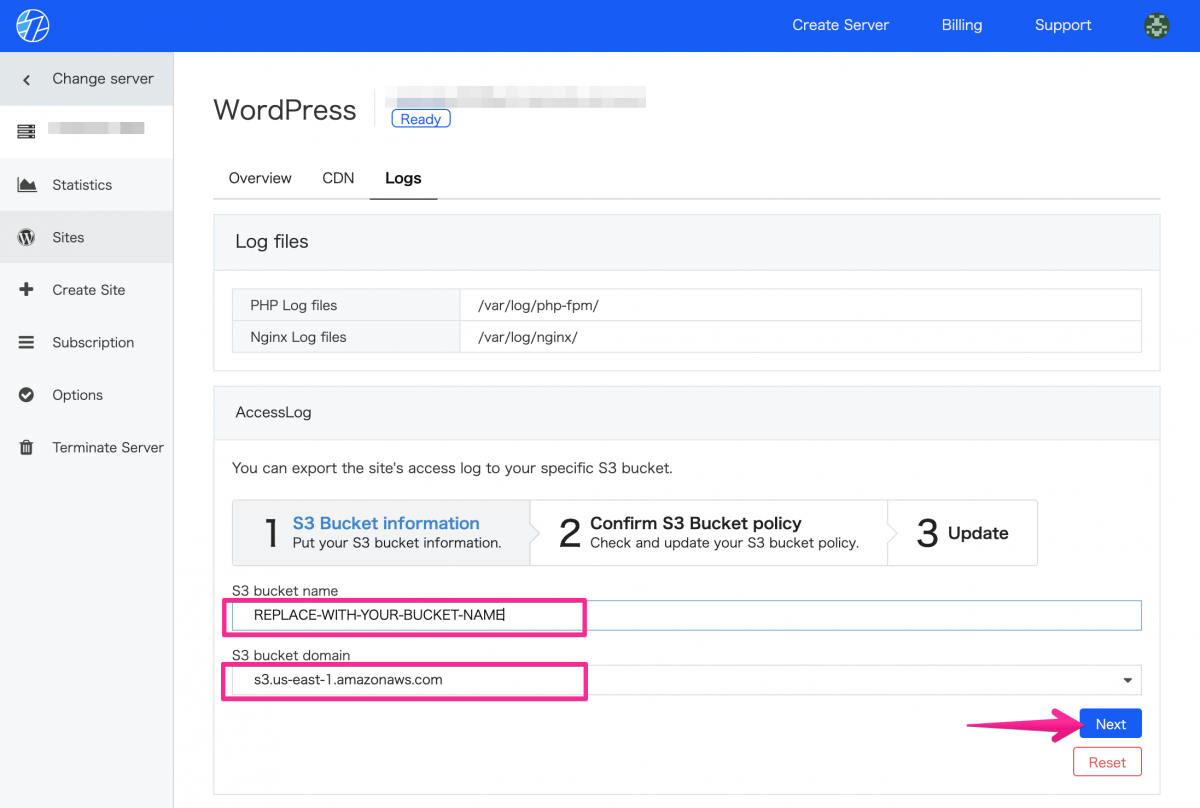
Copy the S3 Bucket policy.
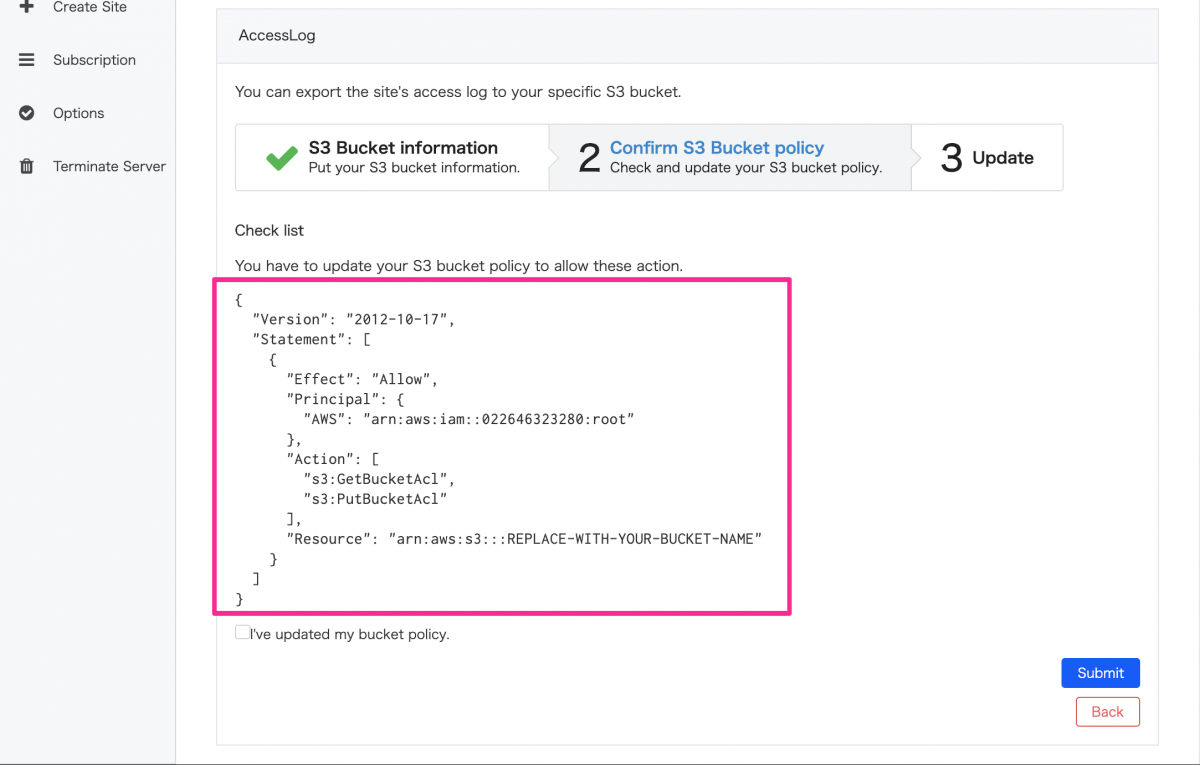
Next, you’ll need to enter this policy in S3 bucket settings. Log in to AWS Console and paste the S3 Bucket policy. Be sure to click Save.
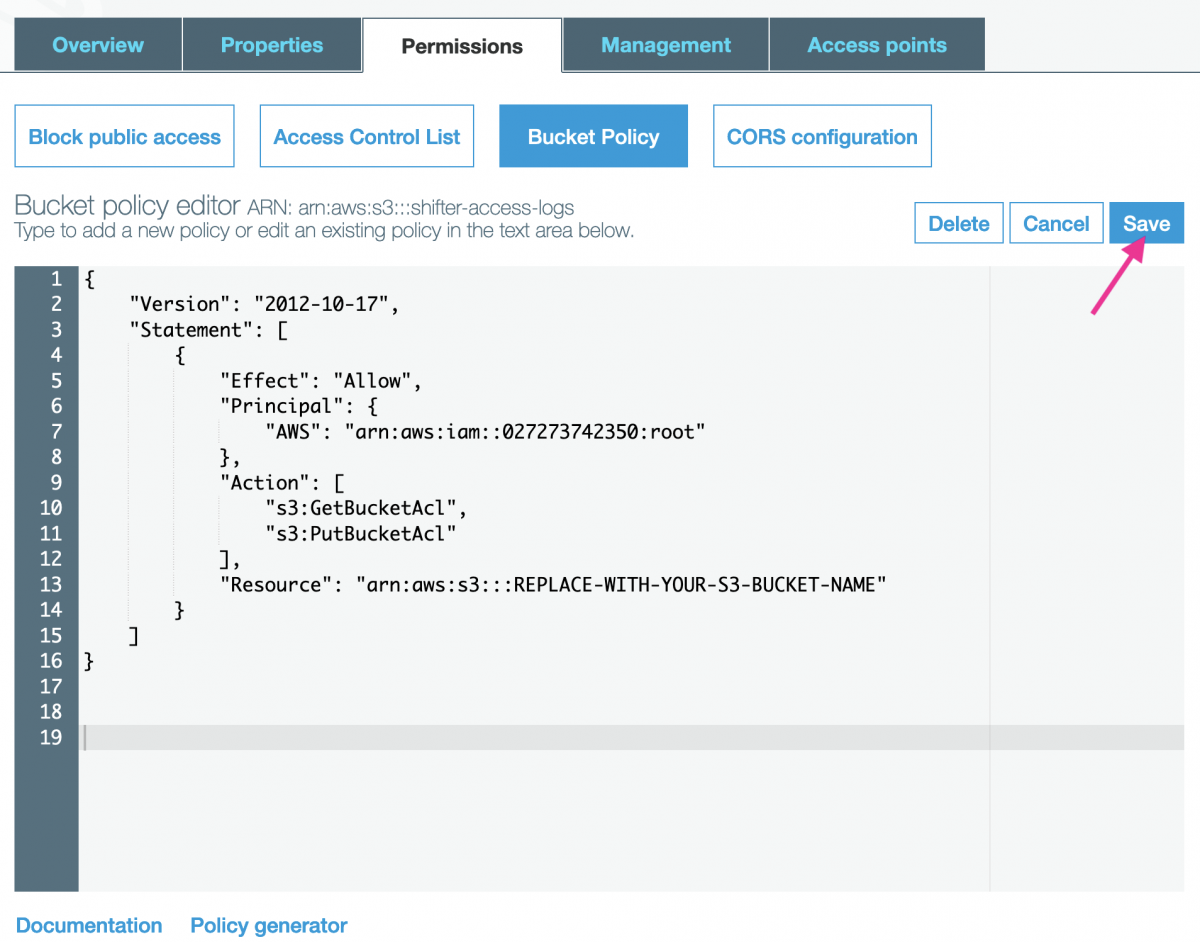
Back on your Amimoto dashboard, check the box that says, “I’ve updated my bucket policy” and hit Submit.
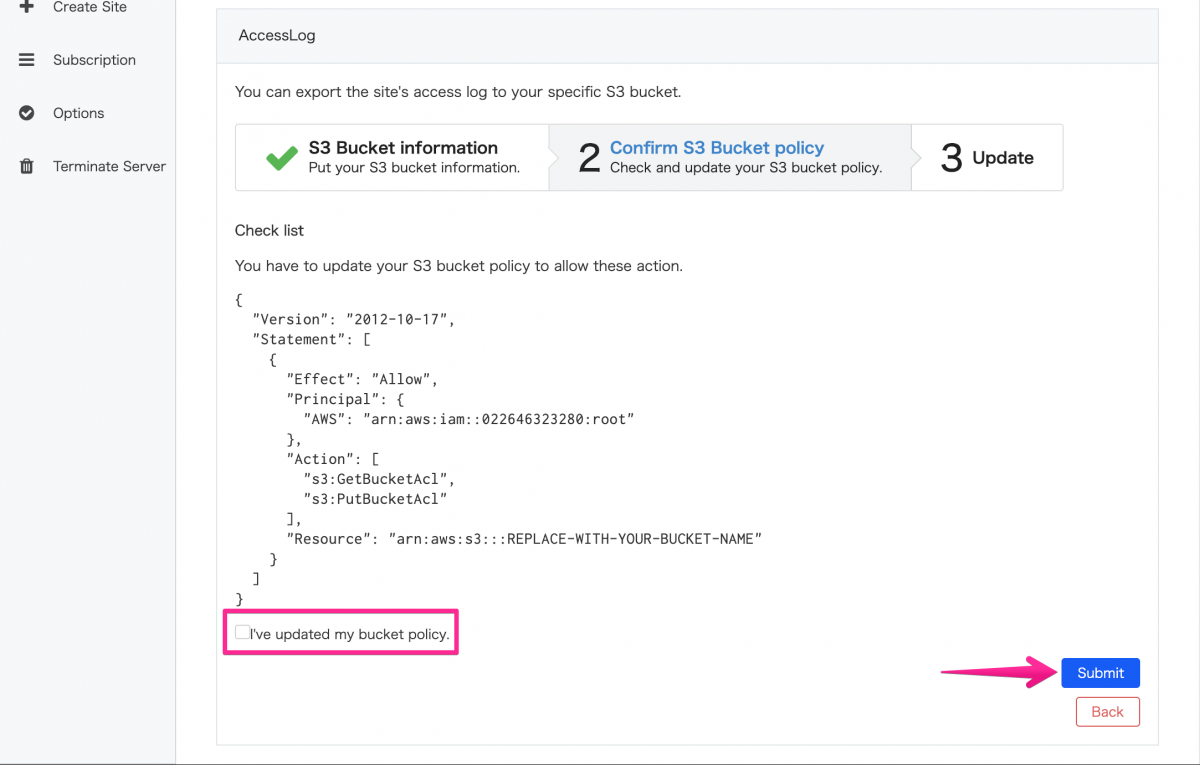
That’s it! Your access logs will now be exported to your S3 bucket.
For more details, be sure to check out the official support documentation, and stay tuned for more!